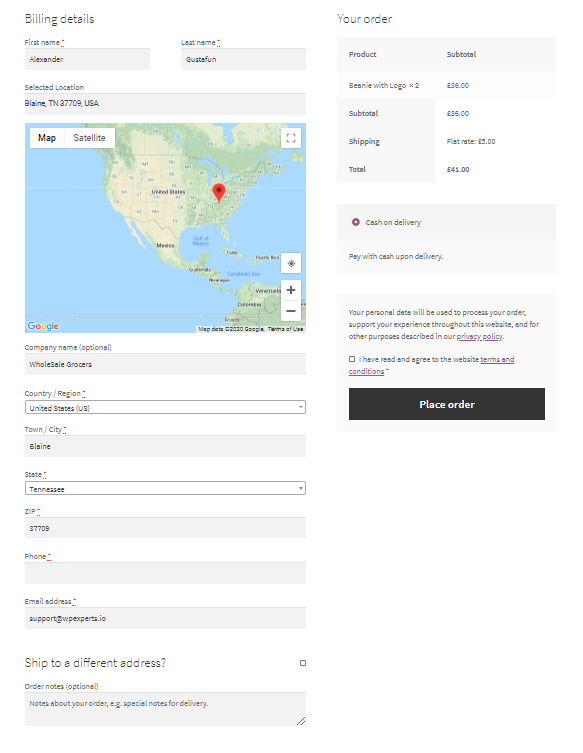Configuration Step 1: Add a product to cart.
Step 2: Go to cart page.
Step 3: Proceed to checkout.
Step 4: Go to Checkout Page.
Step 5: Set your location from location pointer or you can write address in Selected location field and against that system will pop up suggested address. NOTE: For custom suggested address, Go to Woocommerce Settings and Set Selling Location(s) to any specific country. Suggested Address on Selected Location Field will only be related to the country specified in Selling Location(s) field. Step 6: All the Address Fields below the map will be auto filled according to the address selected by pointer or entered manually in Selected Location Field. Step 7: If you want to change the shipment address from your billing address, you have to check mark ‘ship to a different address’ option else your address will be considered as your Billing address. NOTE: To set custom suggested address for Shipping, Go to Woocommerce Settings and Set Shipping Location(s) to any specific country. Suggested Address on Selected Location Field will only be related to the country specified in Shipping Location(s) field.